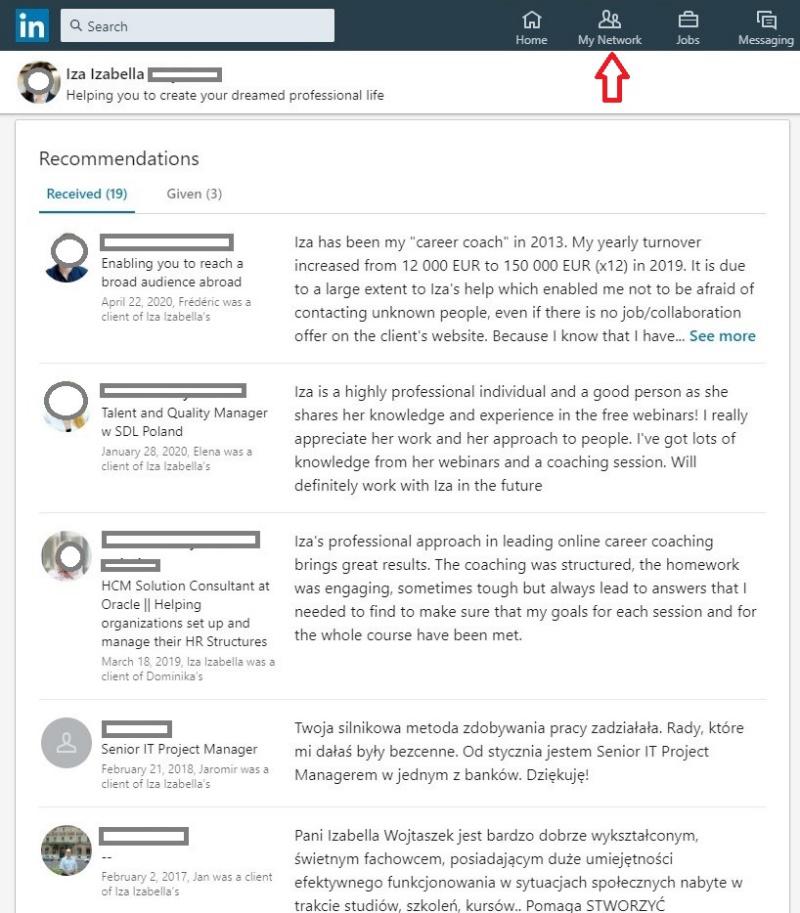LinkedIn – professional profile
The most important functionalities:
- supporting the establishment of professional contacts
- establishing cooperation
- setting up and updating a profile
- presentation of professional achievements
- informing about implemented projects
- testimonials of platform users
- confirmation of skills and competences by platform users
- the ability to publish posts and participate in discussions
- communicating with platform users
- possibility to join professional and project groups
- possibility of looking for a job in interesting positions
- possibility to search for courses and trainings
Recommended to:
- scientists and lecturers who want to present their achievements and skills
- professionals looking for contacts and cooperation opportunities
- people striving to increase their visibility on the web
- people who want to publish information about their achievements and projects on an ongoing basis
- jobseekers in positions requiring high qualifications
How to set up a professional profile on LinkedIn
Step 1.
Register on the LinkedIn platform and go to the profile edition. Choose a good profile photo and complete the header. Use keywords for your professional work – the name of the position, industry, academic title.

Step 2.
Complete detailed information about yourself in the About section.
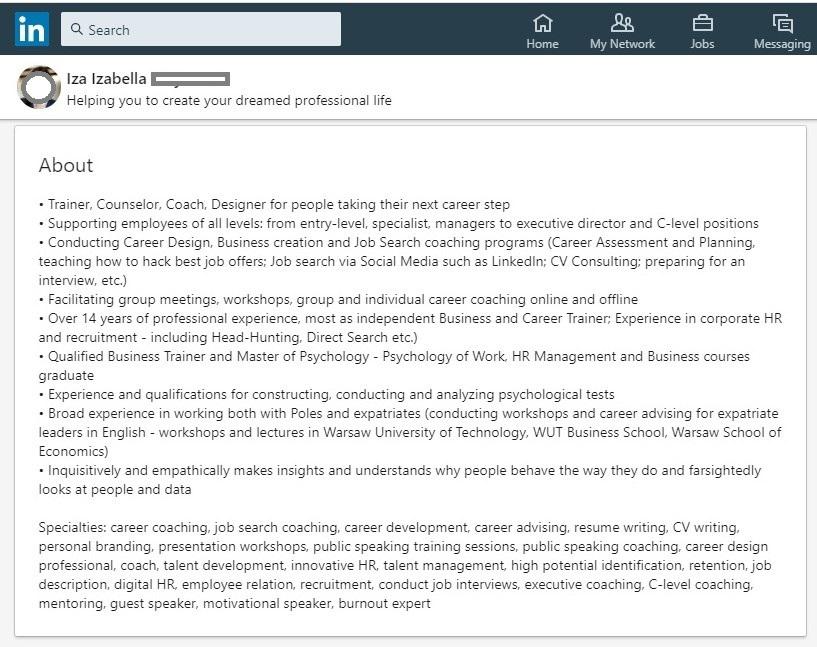
Step 3.
Add information about education, positions held, competences and skills, and interests.
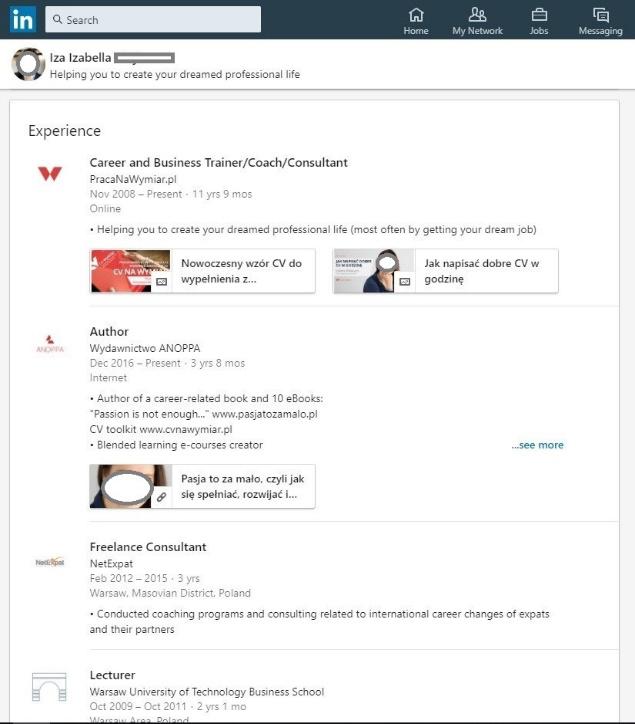
Step 4.
Add colleagues and ask them for references