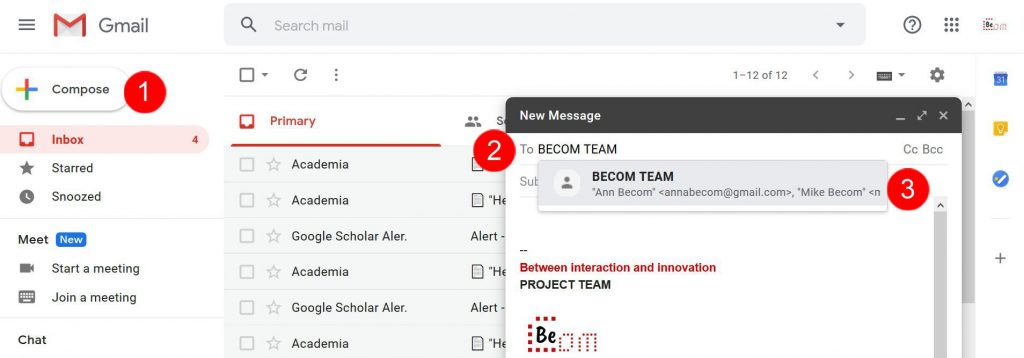Mailing lists – quick dissemination of information
The most important functionalities:
- reaching many recipients at the same time
- creating specific groups of recipients
- creating personalized messages
- contacting recipients automatically
- strengthening contacts with recipients
Recommended to:
- people who want to spread information quickly
- academic teachers and students who organize recurring scientific or didactic events
- people who share content regularly
- multiple project teams whose members need to exchange information quickly
How to create a mailing list
Step 1
Open https://contacts.google.com/ and on the left side choose Create label option (1). In a new window type in the name that you want to use for your mailing list (2) and click Save (3).
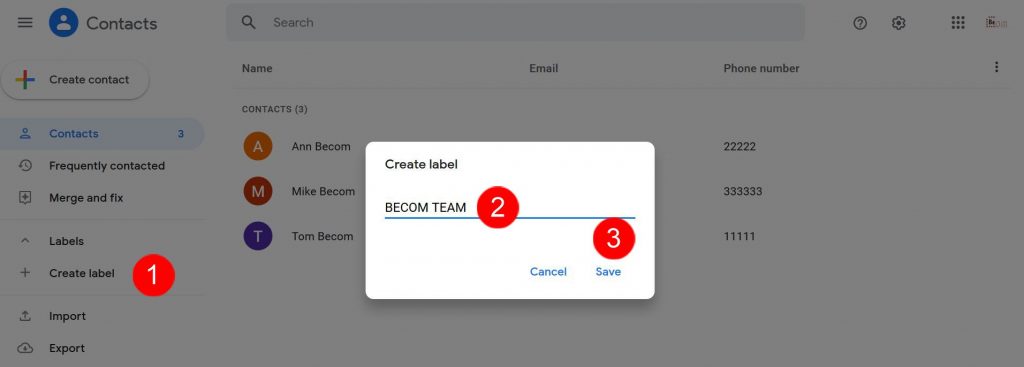
Step 2
Create a group of chosen contacts – select the contacts that you want to add to the group and the relevant icon (1) on the toolboard. Manage labels and choose the label where you want to add the addresses (2).
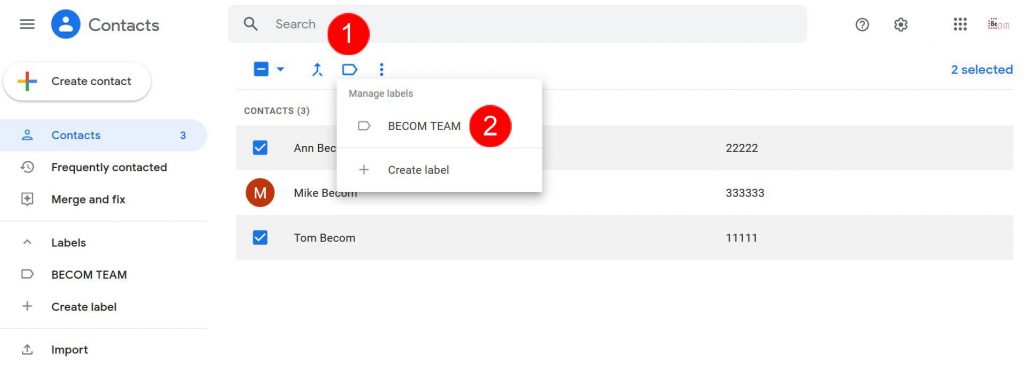
Step 3
Open your Gmail inbox. Create a new message (1). In the To field (2) type in the name of your label. In the To field all e-mail address added to the label will appear.